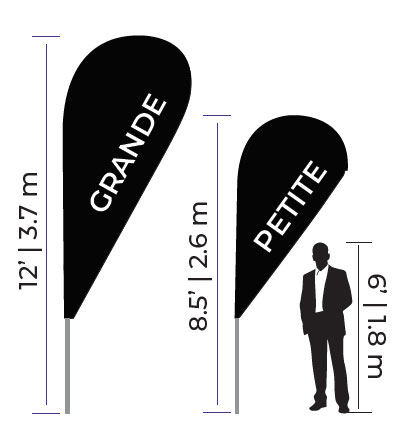I-CATCHER BLADE FLAG
Impact charges tax in states our website does not. If you live in FL, TX, MD, NV, PA, TN, or AL, we will email you the tax for your order and charge it 1-2 days afterwards.
|
The i-Catcher Blade Flag has been designed to make a big impression and attract attention in seconds both indoors and outdoors. With custom full color graphics to your specifications, the Wing Flag combines style and high visibility. Our unique telescopic pole and ball bearing systems will allow the flag to move easily with the wind. The Petite Wing Flag can be used free standing or attached to your canopy leg to enhance your overall presence.. Allow 10 business days for production AFTER artwork is approved.Digital Printing:We use “Cutting Edge” Dye sublimation printing technology to achieve full bleed graphics on your fabric products. This digital process dyes the fabric and allows for unlimited graphic possibilities for image and logo reproductions. If you desire to be the best and have the best, the Impact Instant Canopy Digital Print Process is the answer. Artwork FormatAdobe Illustrator files are the preferred format for graphics. They allow the greatest flexibility for scaling graphics to any size without loss of quality. Scans should be CMYK and saved as an .eps. Resolution of the scan should be 300dpi at 25% of final output size. (For CorelDRAW* see accepted file format notes.) Size of OutputAll files need to be setup at 25% (1:4 scale) of actual size (for example, a 16” x 32” sign should be laid out in a 4” x 8” document). Files with bleeds need to have a minimum bleed size of 3/4”. Photoshop files need to be 300dpi at 25% of actual size. Any art scans placed within a layout aplication, such as InDesign or Quark, should be placed in the document as an .eps at 70-100% scale. FontsAll Adobe Illustrator, and CorelDRAW files must have the fonts converted to outlines or paths. All fonts used in an InDesign or Quark document must be provided, both screen and printer fonts. ProofingWe require a .pdf of the final artwork to ensure that the final digital output matches your original file. If you need the output color to be extreamly accurate, we require you to supply us with specific PMS colors. Photos(.jpg, .bmp, . gif ) These are formats usually formated for web design. These can only be accepted if the resolution is at least 150-300dpi and in CMYK color. Digital CamerasIf you are taking pictures from a digital camera to send to us for output, your camera settings must be at “High” or “Best” resolution. Digital photos under 5MP usually do not work for large format output. If you have a small digital file, DO NOT open the photo in a photo editing program and change the resolution (dpi) to make the photo larger. There is no way to ADD resolution to a photo that has already been taken, all that happens is you take a bad photo and make it larger in size. Please retake the photo or find an alternative. If your digital camera does not take photos at a print acceptable resolution, then you must use a traditional film camera and either scan the photo or send us the developed glossy print to scan. We DO NOT print from or accept layouts for print in the following formats, except for importing text into an actual design program: MS Publisher, MS Word, MS Powerpoint, MS Excel. Accepted FormatsIllustrator CS (.ai, .eps, .pdf)
Photoshop CS (.psd, .tif, .eps)
InDesign CS (.indd)
Acrobat (.pdf)
CorelDRAW* (.cdr, .eps, .ai, .ps)
For any questions please contact us. Price includes artwork fee. WARNING: Products may contain chemicals known to the state of California to cause cancer, birth defects, or other reproductive harm. See www.P65Warnings.ca.gov for more info. |
There have been no reviews